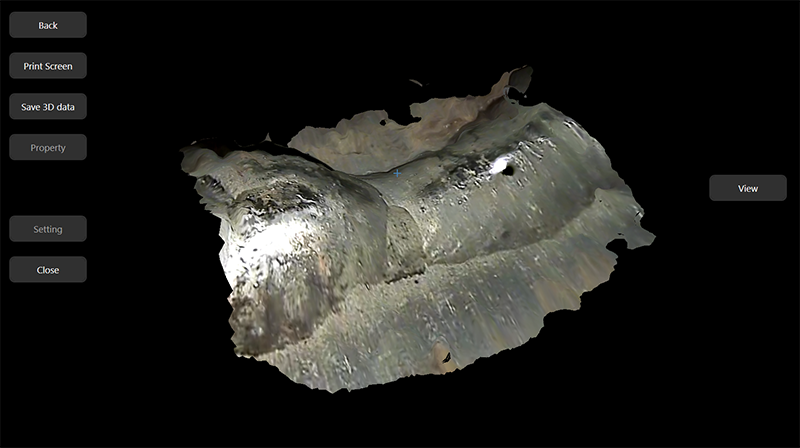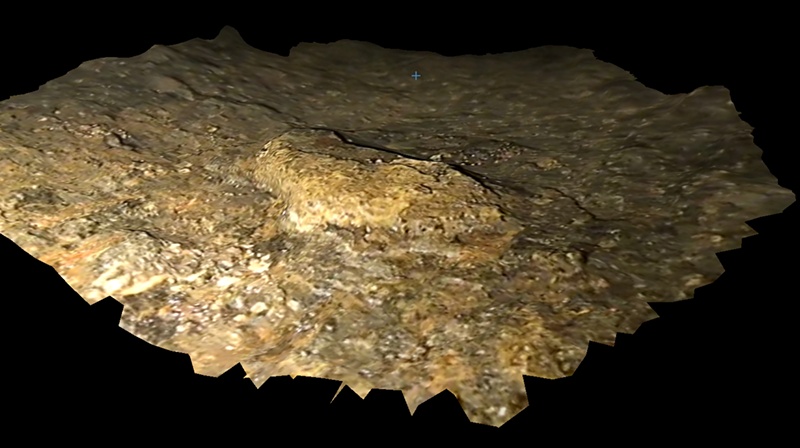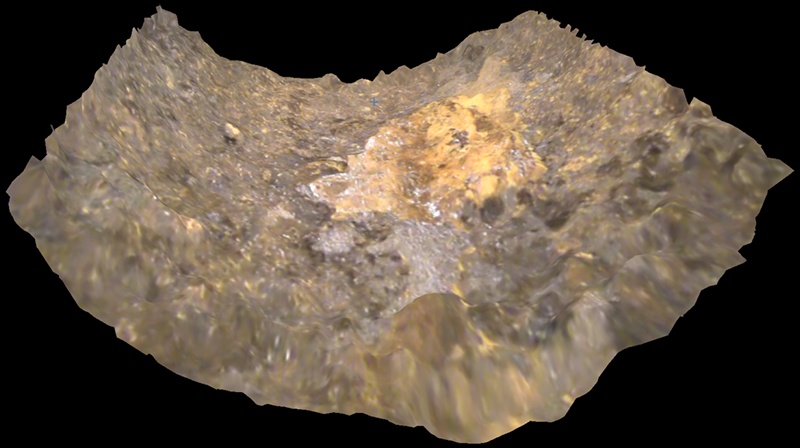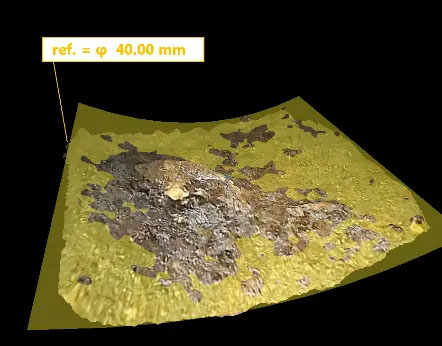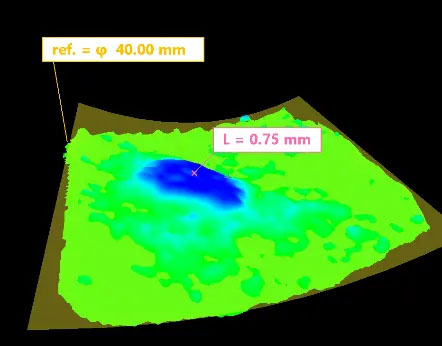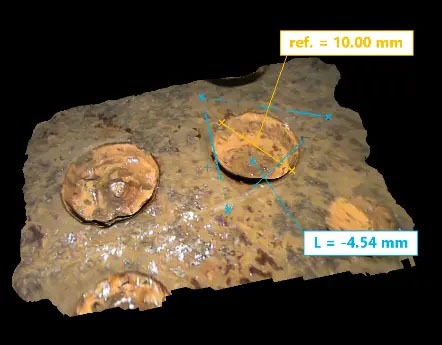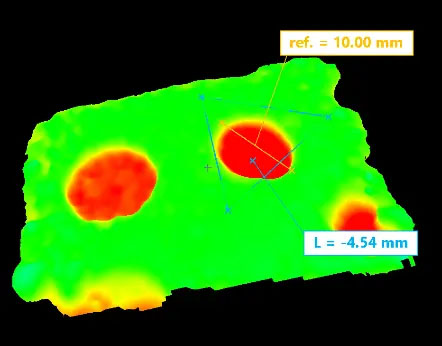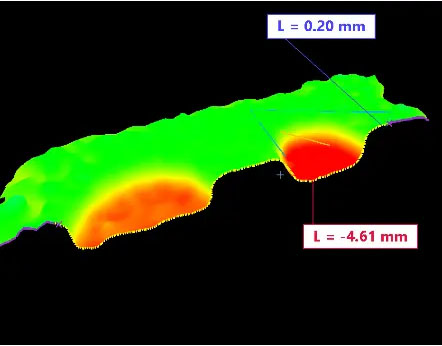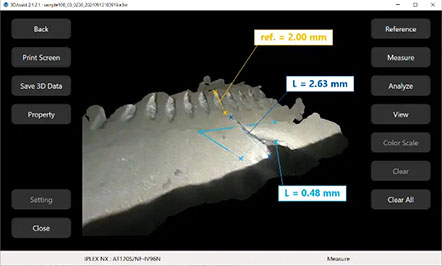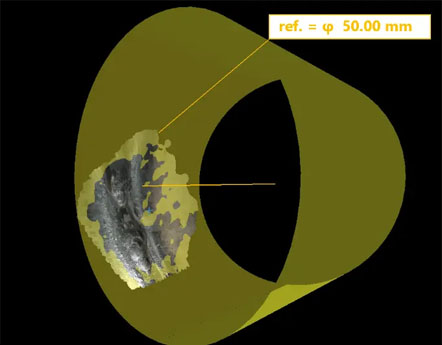Overview
Elevate Your Insights3DAssist 3D modeling software for IPLEX™ video borescopes* turns standard inspection reports into dynamic, in-depth analysis with compelling 3D images.
|
|
| Bring the Details of Your Inspection to Life3DAssist software uses video captured with your IPLEX video borescope and creates a three-dimensional model of the pipe or asset you’re inspecting. The software is PC-based, so you can spend time studying the 3D images and making determinations from your office rather than the field. |
|---|
Compelling 3D Images Strengthen ReportsOnce you’ve captured the video of your inspection, creating a fully rotatable 3D images takes just a few clicks.
|
|
Save Time and Equipment using a Mono TipPreviously, a stereo tip adapter was required to capture 3D images using a video borescope. Our 3DAssist software improves this process in two ways:
Together, these features save you significant time during an inspection. Instead of starting with a mono tip and having to withdraw the scope, change to a stereo tip to capture 3D images of possible damage, and renavigate to the area of interest, you can conduct the entire inspection using a mono tip. Other benefits include:
|
|---|
*IPLEX NX, IPLEX GX/GT, IPLEX G Lite, and IPLEX GAir are currently supported. |
Measurement Tools
直观的测量工具助力实现更多目标3DAssist软件的测量工具功能强大,直观易用,将发现管道和资产内部隐藏缺陷的洞察力提升到了一个新的水平。 |
解决管道检测难题的测量模式在管道检测中,准确评估隆起和壁厚变薄至关重要。点到曲面测量模式可以将管道的表面轮廓作为参考面,精确测量深度和高度。与传统方法相比,使用这种创新方法可以更精确地评估缺陷。 |
|
全面的分析工具提升了报告质量3DAssist软件提供各种分析工具,旨在显著提高报告质量。这些分析工具包括:
将这些定量性见解纳入检测报告,会使报告更清晰和更深入。 |
|
轻松实现测量工作流程与复杂的分析工具不同,3DAssist软件经过优化,可提供直观、一致的用户体验。简单明了的工作流程缩短了分析时间,因此您可以比以往更快地得出准确结论。 |
机翼的3D视图,提供距离和深度测量值。 |
机翼的3D视图,提供距离和深度测量值。 |
Upgrades and Licenses
Free Future UpgradesA series of features are being developed that will add new capabilities to the software. These updates will be available for free if you already own the software. Check this page regularly for more information! |
| 3DAssist 3D Modeling Software LicensesFrom a free trial to multi-license bundles, we offer several license options depending on your needs. Each license is tied to an IPLEX main unit, so the software can be used on multiple PCs or if you change scopes with no additional fee.* *Multiple licenses cannot be used with the same IPLEX unit if it is already registered to a single or multiple license. Try it Free > |
|---|
Specifications
System Requirements*1
| Operating system | Windows 10 64-bit 19H1 (1903) or later |
|---|---|
| RAM | 8 GB or more |
| Storage | 100 MB or more |
| Display performance | 1200 × 720 pixels or higher |
| Graphic driver | OpenGL 1.1 or later |
Supported Video Borescopes and Optical Adapters
| Supported video borescopes | IPLEX NX*2, IPLEX GX/GT, IPLEX G Lite*3, IPLEX GAir | |
|---|---|---|
| Supported optical adapters | IPLEX NX | AT80D/FF-IV94N, AT120D/NF-IV94N, AT120D/FF-IV94N, AT100S/NF-IV94N, AT100S/FF-IV94N AT80D/FF-IV96N, AT120D/NF-IV96N, AT120D/FF-IV96N, AT120S/NF-IV96N, AT120S/FF-IV96N |
| Supported optical adapters | IPLEX GX/GT | AT80D/FF-IV94G, AT120D/NF-IV94G, AT120D/FF-IV94G, AT100S/NF-IV94G, AT100S/FF-IV94G AT80D/NF-IV96G, AT80D/FF-IV96G, AT120D/NF-IV96G, AT120D/FF-IV96G, AT80S-IV96G, AT120S/NF-IV96G, AT120S/FF-IV96G |
| Supported optical adapters | IPLEX G Lite | AT80D/FF-IV94G, AT120D/NF-IV94G, AT120D/FF-IV94G, AT100S/NF-IV94G, AT100S/FF-IV94G AT80D/NF-IV96G, AT80D/FF-IV96G, AT120D/NF-IV96G, AT120D/FF-IV96G, AT80S-IV96G, AT120S/NF-IV96G, AT120S/FF-IV96G |
| Supported optical adapters | IPLEX GAir | AT120D/NF-IV98GA, AT120D/FF-IV98GA, AT120S/NF-IV98GA, AT120S/FF-IV98GA |
*1 Touch screen inputs are not supported.
*2 The IPLEX NX Working Channel model (IV9635X1N) is not supported.
*3 The IPLEX G Lite-W is not supported.