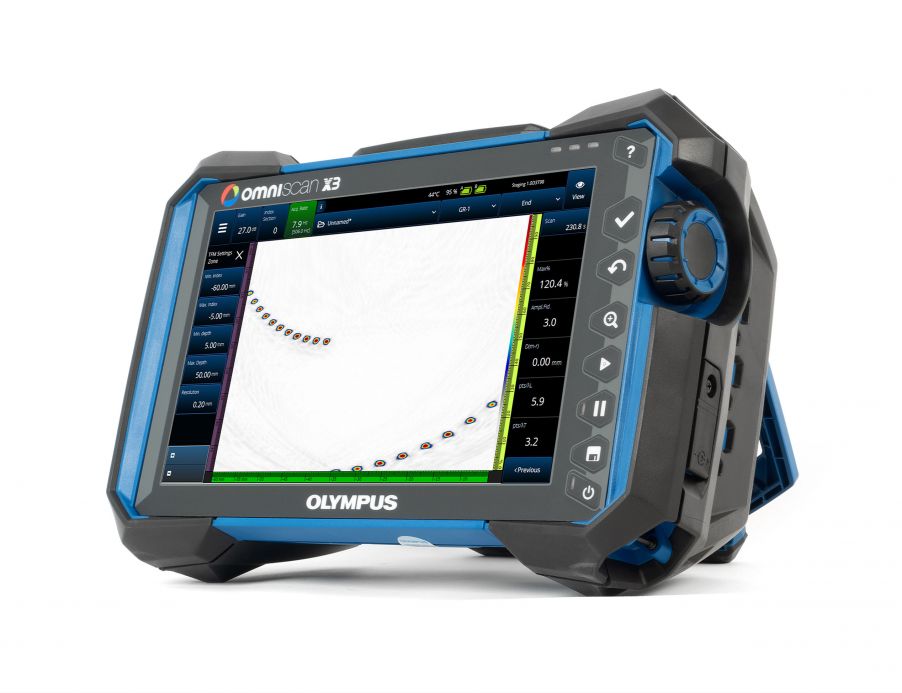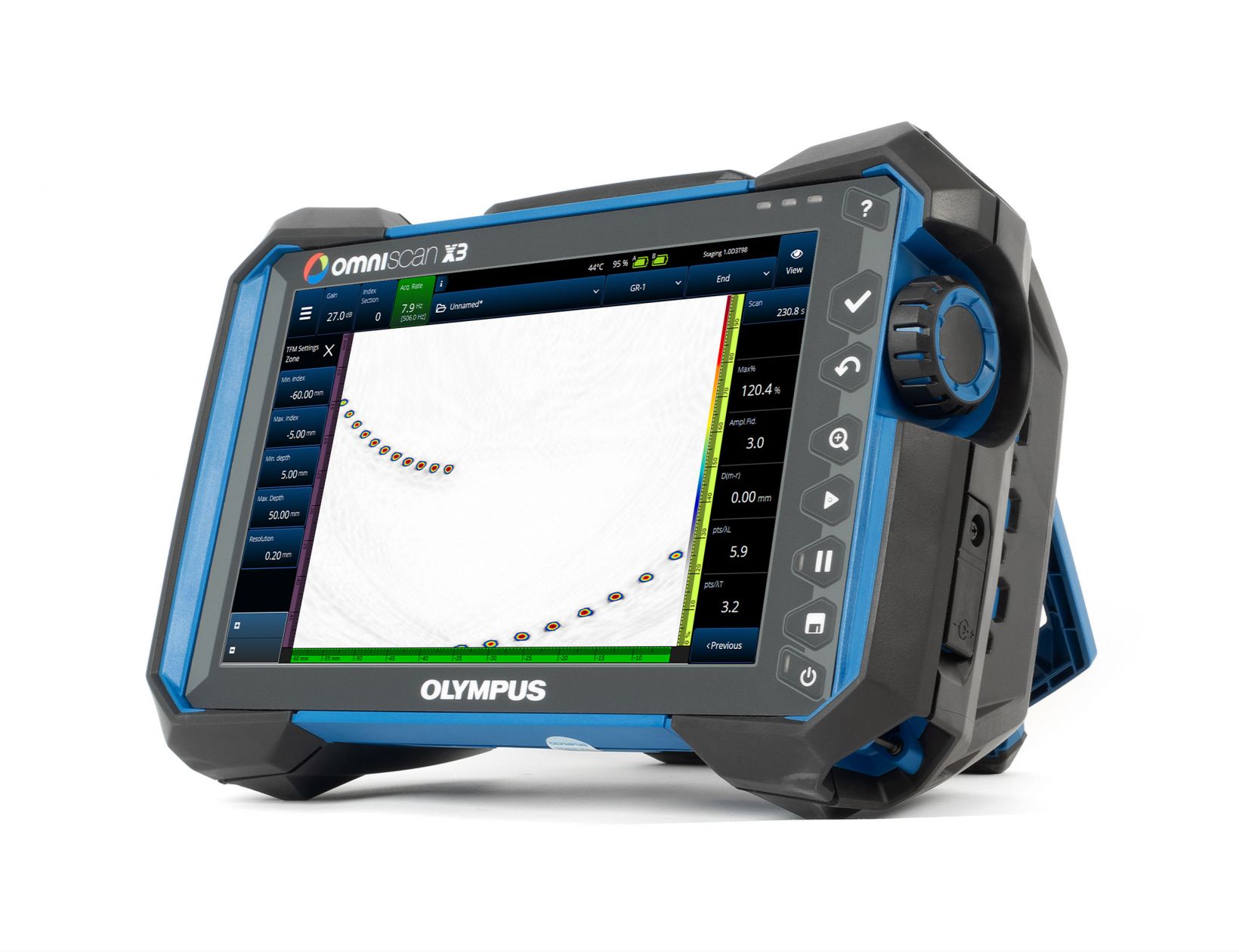Introducing the Latest Member of the OmniScan™ Family
Confidence you can see. That’s the phrase we use to describe the new OmniScan X3 flaw detector. What does it mean? It’s our way of saying that the power of this OmniScan to help you feel confident that you’ve made the right call comes from what you can see on the screen. On top of its high-quality, highly detailed imaging, the OmniScan X3 flaw detector is packed full of innovative simulation and visualization tools that enable you to verify and validate your inspection on the spot. It’s not just an upgrade from the MX2—it’s a complete phased array toolbox. There has never been a worse time to be a defect thanks to the instrument’s advanced imaging and analysis capabilities.
Here are 5 reasons to switch:
1. Seeing is believing: Benefit from the distinct clarity that our total focusing method (TFM) images provide you. The OmniScan X3 flaw detector’s advanced TFM processing includes a live envelope feature that removes the acoustic wave oscillations from the standard TFM image, facilitating image interpretation. The envelope feature makes it possible to use a coarser TFM grid resolution while maintaining an amplitude fidelity that is below the established tolerance (2 dB). The coarse grid resolution setting helps compensate for the heavier computation load of the envelope, increasing the acquisition speed. Once you’ve seen the images, the results are hard to refute.
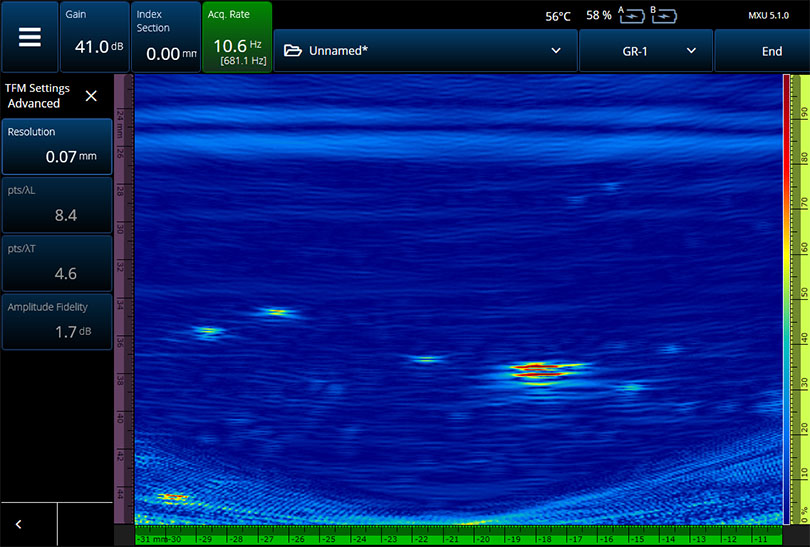
Without the envelope, 0.07 mm grid resolution, 1.7 dB amplitude fidelity, and 10.6 Hz acquisition rate: HTHA flaws
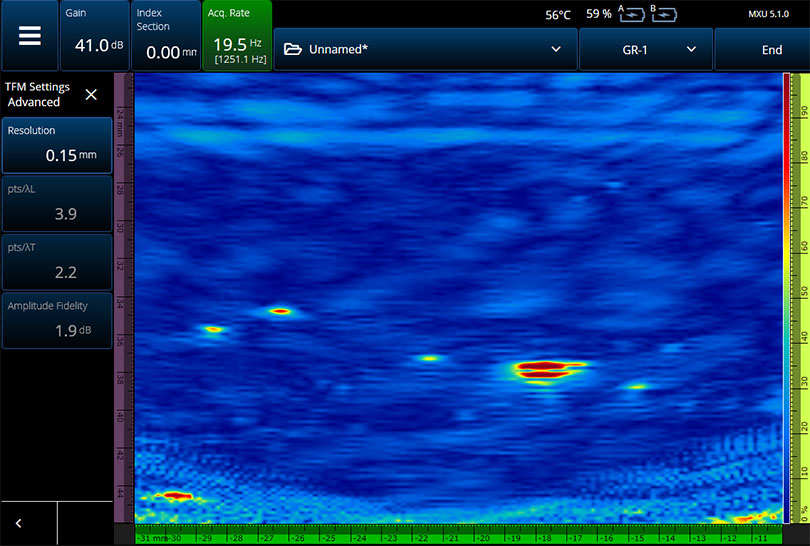
With the live envelope, 0.15 mm grid resolution, 1.9 dB amplitude fidelity, and 19.5 Hz acquisition rate: HTHA flaws are clearly visible
2. Cover all your angles: The high-resolution TFM images collected through full matrix capture (FMC) are geometrically correct, so it’s easier to understand the position and orientation of a flaw in a part. You can also simultaneously view up to four different TFM propagation modes and compare them, which can help you catch defects at odd orientations.
3. Compare and confirm: New advanced software tools give you added advantages before, during, and after your inspection:
- Forgot your scan plan? Create it live, on site using the onboard wizard. The beam simulator enables you to visualize the beams, including the TFM zone, and adjust them as required while in the field. Included in the scan plan is an acoustic influence map (AIM) tool that generates a model showing where your detection sensitivity will be the highest, as well as where coverage is lacking.
- During inspection, you can use the simultaneous “split-screen” view to compare the results of up to four different propagation modes. This helps you validate and characterize the type of flaw you’ve detected and determine exactly where to place the sizing cursors, improving the precision of depth measurements.
- Post-inspection, OmniPC™ data analysis software now offers you the option to compare two different inspection files on screen at once. This can come in handy, for example, if you want to view the two sides of a weld side-by-side or to track the progression of a flaw from a previous inspection.
4. Meet your need for speed: Multigroup visualization, larger files, 800% high amplitude range, and a streamlined menu structure—these are just some of the features that help speed up your inspection. Analysis is also faster thanks to flexible and advanced data interpretation tools, including TFM images.
5. Significantly shorter set up time: You can get right to work thanks to several features that make configuring the instrument easier and more efficient:
- Improved fast calibration (sensitivity, time-corrected gain (TCG))
- Simultaneous multigroup configuration
- Simplified calibration verification for saved setups
- Streamlined time-of-flight diffraction (TOFD) menu eliminates unnecessary steps
Learn more about its features
Related Content
Watch Video: OmniScan X3 Phased Array Instrument with TFM/FMC
Frequently Asked Questions (FAQs) about TFM
Using the Total Focusing Method to Improve Phased Array Ultrasonic Imaging
Get In Touch