DELTA XRF Analyzer - PC Software
DELTA XRF Analyzer - PC Software
DELTA XRF - Update to Software Version 2.5.21.945
These instructions walk through how to update the software on any DELTA running version 2.5.19 or later. If needed, instructions for installing the latest version of DELTA PC Software are included. Updating the PC Software to 2.5.21.945 is recommended to avoid compatibility issues with the handheld, but not required.
- If your current software is older than 2.5.21.179, you will get a warning to upgrade the firmware each time the new software starts up:
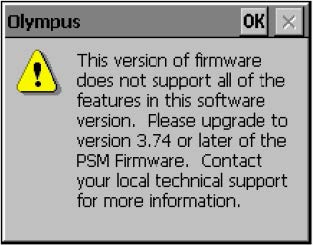
This firmware update is recommended to help prevent instrument memory corruption. Please contact Olympus by phone (781-938-5005) or email (ani.technicalsupport@olympus-ossa.com) to have it updated remotely.
Updating DELTA PC Software:
1. Right click the PC Software installer (DeltaPCInstaller2.5.21.945ENU.exe) and select Run as Administrator.
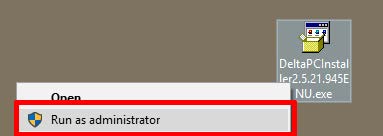
2. Click Next on each setup window to begin the update.
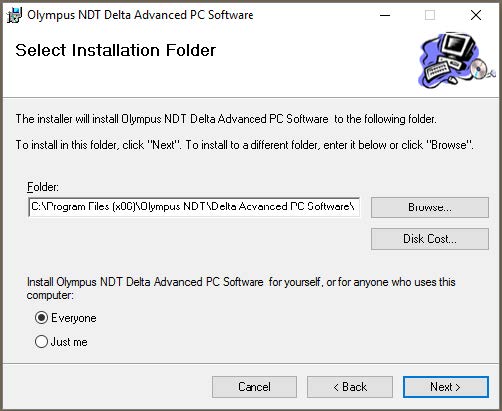
3. Once the install finishes, click Yes when prompted to restart your computer.
4. The next time the software is launched, anything that was imported before the update will still be available in the profile selection window.
- If this was a fresh install of the software, or you enounter any issues when using a previous import, connect the DELTA and click Import to PC. Click Start when complete.
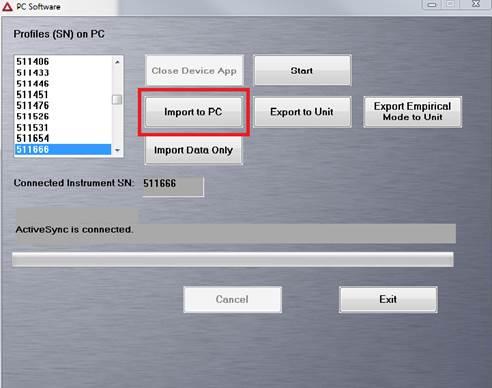
| Select Language for Download | Version |
|---|---|
| 2.5.21.945 |
Have a question about a product or solution featured in this file?