Vanta XRF Analyzer - Instrument Software
Vanta XRF Analyzer - Instrument Software
Updating Vanta Device Software
Via Wireless LAN and Cloud
1. Turn Vanta on and verify Wireless LAN and cloud connection.

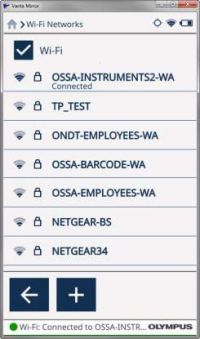


2. Navigate to “About Device”.

3. Open “Versions and Updates”.

4. If an update is available, it will be listed on screen. If you wish to update, press the “Download Updates” button.

5. Once the download is complete, the Vanta will automatically reboot to complete installation.
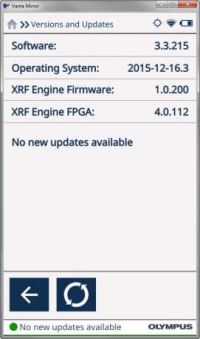
Via USB Storage
1. Extract the downloaded zip file onto a USB drive
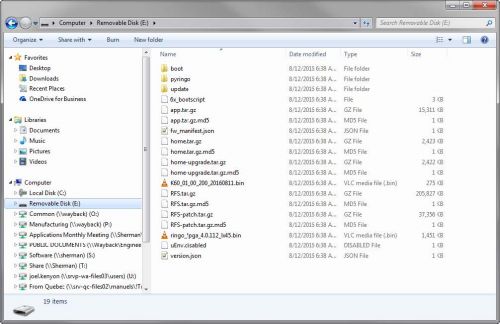
2. Place the USB drive in the USB slot in the Vanta. Press and hold the Power and the Back buttons while the Vanta powers up.
3. Press OK (press the joystick) or tap the screen to begin the software update.
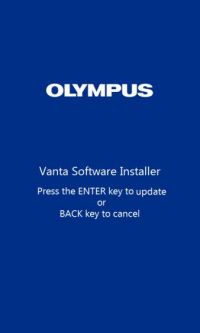

4. Once the download is complete, remove the USB drive and the analyzer will reboot to complete the installation.


| Select Language for Download | Version |
|---|---|
| 3.44.146 [History] |
Have a question about a product or solution featured in this file?
Vanta XRF Analyzer - Instrument Software
History
| File Version | Release Date | Download |
|---|---|---|
| 3.44.160 | 2025-Dec-12 | |
| 3.44.158 | 2025-Dec-12 | |
| 3.44.146 | 2025-Dec-12 | |
| 3.44.146 | 2024-Sep-12 | |
| 3.44.107 | 2024-Apr-11 | |
| 3.44.105 | 2023-Oct-12 | |
| 3.40.89 | 2023-Oct-11 | |
| 3.40.88 | 2023-Jun-28 | |
| 3.40.76 | 2023-May-02 | |
| 3.38.73 | 2023-Jan-25 | |
| 3.36.145 | 2022-Nov-08 | |
| 3.34.106 | 2022-Jul-06 | |
| 3.34.102 | 2022-May-03 | |
| 3.32.87 | 2022-Feb-07 | |
| 3.30.115 | 2021-Dec-01 | |
| 3.30.106 | 2021-Oct-04 | |
| 3.28.89 | 2021-Jul-12 | |
| 3.28.87 | 2021-Jun-24 | |
| 3.24.118 | 2020-Dec-17 | |
| 3.22.41 | 2020-Aug-18 | |
| 3.22.40 | 2020-Jul-06 | |
| 3.22.38 | 2020-May-13 |

