PRECIV 2.1.1
PRECIV 2.1.1
1. General
These directions explain how to install PRECiV 2.1.1 software.
Note: for new features by the software upgrade, please refer to the release notes.
2. Installation procedure
1. Before installation
This software comes with an "EVIDENT END-USER LICENSE AGREEMENT". Prior to downloading the software, please read the EVIDENT END-USER LICENSE AGREEMENT. Beginning the download constitutes your acceptance of this AGREEMENT.
The following system requirements are necessary to run PRECiV 2.1.1 for Capture/Core/Pro/Desktop
CPU:
Intel® CoreTM i5, Intel® CoreTM i7, Intel® CoreTM i9, Intel® Xeon® or equivalent or higher
Operating system:
Microsoft® Windows® 10 Pro (64 bit)
Microsoft® Windows® 10 Pro for Workstations (64 bit)
Microsoft® Windows® 10 Enterprise (64 bit)
Microsoft® Windows® 11 Pro (64 bit)
Microsoft® Windows® 11 Pro for Workstations (64 bit)
Microsoft® Windows® 11 Enterprise (64 bit)
Supported Minimum Windows 10/11 Version: Version 21H2 or higher.
RAM:
16 GB (2 x 8 GB)
Special requirements to the memory for certain functionality:
Training neural networks: 32 GB RAM (2 × 16 GB RAM)
3D analysis application: 32 GB RAM (2 × 16 GB RAM)
Monitor resolution (optimized/minimum):
1920 x 1080 (Full HD)
Graphics card:
[Capture/Core/Pro/Desktop]
64 bit graphics card with 2 GB RAM
The graphics card with high performance may be required depending on special functions.
- Live HDR on DP74 and DP75
NVIDIA graphics board compatible with CUDA 9.1 or more
- For neural network training:
NVIDIA graphics board compatible with CUDA 11, 6 GB RAM
- For using neural networks in [Count and Measure], [Phase Analysis], [Particle Distribution], [Porosity] and [Live AI]:
NVIDIA graphics board compatible with CUDA 11
(Example: detecting or separating individual objects)
Extended Focal Image (When selecting Reflected light (optimized) algorithm):
Compatible with NVIDIA Quadro P620, T600 2 GB, T400 4 GB
Compatible with DirectX 11 or more
2 GB or more
Free storage space on your hard disk:
5 GB or more space for installation
A minimum of 50 GB is required for saving images and data.
Ports:
- DVD drive (available for double layer DVD to burn the application's ISO file to the DVD)
- USB3 port for DP22/DP23/DP23M/DP27/DP28/DP75/LC35/SC50/SC180/UC90
- USB2 port for LC30/SC30/SC100
- USB2 port for microscope hardware (microscope frame, stage, and light source)
- USB2 port for the 3D analysis application hardware dongle
- RS232C port for microscope hardware (microscope frame, stage, and light source)
PCIe:
- Free PCIe slot for camera interface board (DP73, DP73 WDR, and DP74)
- Free PCIe slot for PCIe stage controller boards
The following system requirements are necessary to run PRECiV DSX 2.1.1:
CPU:
Intel® CoreTM i5, Intel® CoreTM i7, Intel® CoreTM i9, Intel® Xeon® or equivalent or higher
Operating system:
Microsoft® Windows® 10 Pro (64 bit)
Microsoft® Windows® 10 Pro for Workstations (64 bit)
Microsoft® Windows® 10 Enterprise (64 bit)
Microsoft® Windows® 11 Pro (64 bit)
Microsoft® Windows® 11 Pro for Workstations (64 bit)
Microsoft® Windows® 11 Enterprise (64 bit)
Supported Minimum Windows 10/11 Version: Version 21H2 or higher.
RAM:
32 GB (2 × 16 GB)
Monitor resolution (optimized/minimum):
1920 × 1080 (Full HD)
Graphics card:
64 bit graphics board with 4 GB RAM
NVIDIA Quadro P620 / T600 / T400 equivalent 64 bit graphics board with 4 GB RAM
The graphics board with high performance may be required depending on special functions.
Neural network for training:
NVIDIA graphics board compatible with CUDA 11, 6 GB RAM
Example: For the HP Z2 SFF G9 Workstation, the following graphics board is required.
NVIDIA T1000 8 GB 50W
Please use an NVIDIA driver version earlier than version 518.03.
Free storage space on your hard disk:
10 GB or more space for installation
Minimum space of 50 GB is required for saving images and data.
Ports:
- DVD drive (available for double layer DVD to burn the application's ISO file to the DVD)
- USB2 port for customized hardware support
- USB2 port for hardware dongle of analysis application software
PCIe:
- Free PCIe slot for the camera interface board (DSX1000 camera unit)
Software for working with reports:
In addition to PRECiV, Microsoft Word,Microsoft Excel, and Microsoft PowerPoint are required for displaying and editing reports. Please install Microsoft® Office 365 (semi-annual channel) or Microsoft® Office 2019 or Microsoft® Office 2021 before installing PRECiV.
Microsoft Office is required if you own PRECiV Pro, PRECiV Desktop, PRECiV DSX, or if you own PRECiV Core and the solution "Report for PRECiV."
The PRECiV Capture software package does not include reporting capabilities, so you do not need to install Microsoft Office.
Web browser:
Microsoft® Edge, Google Chrome™
2. Download
(1) Click the [Download] button on the right side of this page.
*Download file name: [OLY-MNX-320329.iso] (file size: 5.40 GB)
(2) When an entry form appears, enter all required fields.
(3) Click the [Download] button to start downloading.
Please note that due to the large file size, the download time can take up to several hours. Please resume the download if it stops due to network connection issues. The download has been tested with Microsoft Edge and Google Chrome web browsers.
FTP download with Microsoft® Edge:
Download status is shown below:
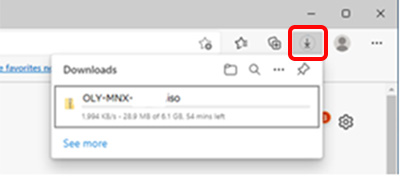
Download can be resumed from the button below if the network connection issue occurred:
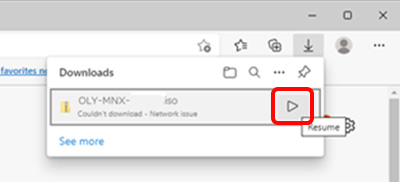
FTP download with Google Chrome TM:
Download status is shown below:
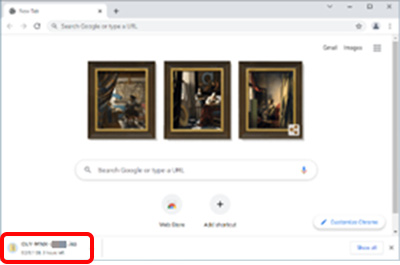
Download can be resumed from the menu below if the network connection issue occurred:
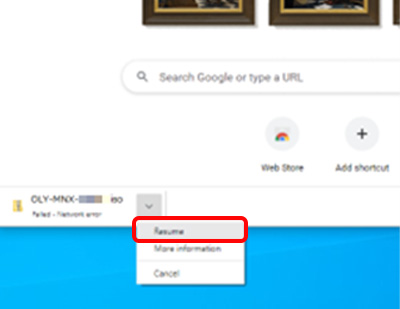
3. Installation procedure
(4) Right click the downloaded “OLY-MNX-32039.iso” and select “Mount”.
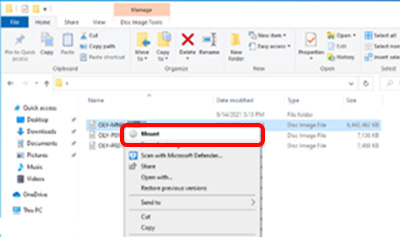
(5) The folder is opened. And double click on the file "setup.exe" in the folder.
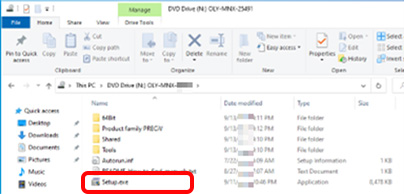
(6) The installer will start. Continue the installation following the installer instructions.
*The software requires administrator rights for conducting the installation process. If you do not have an administrator account, please request assistance from your PC administrator to install this software.
| Select Language for Download |
|---|
Have a question about a product or solution featured in this file?