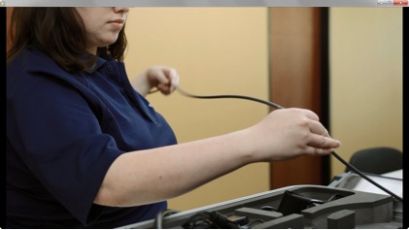Follow these simple tips to get maximum uptime out of your videoscope.
Clean the Insertion Tube Right After Use
Cleaning the insertion tube right after use is good practice to help keep the tube materials from degrading and to keep the videoscope case clean. No one wants to open a videoscope case that smells or is dirty.
If only light cleaning is needed, use a dry or water-moistened cloth to wipe down the insertion tube. For heavier cleaning, use a neutral detergent mixed with water to wipe the grime off the insertion tube, followed by a water-moistened cloth and wipe dry.
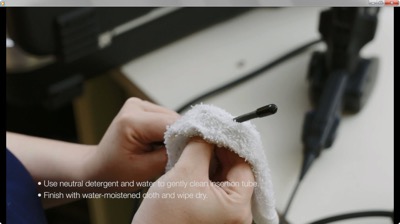
Straighten the Insertion Tube Before Use
Before each use, make sure that you completely straighten out the insertion tube. Four articulation wires run the length of the insertion tube. When you move the joystick, these wires are pulled to move the distal end in different directions. Because the wires are stressed from being pulled, they can become stretched out over time. When the articulation wires are stretched, the articulation on the distal end is decreased. Straightening the tube reduces stress on the articulation wires, helping to give you better articulation over the life of the insertion tube.
Unlock the articulation and center the distal end position when removing the insertion tube.
When it’s time to remove the insertion tube, unlock the articulation, center the distal end position, and then pull the tube out slowly. If articulated and locked, the distal end could become caught on edges or corners on the way out. Pulling the insertion tube past these obstacles causes the articulation wires to be pulled unnecessarily. Following these steps helps to reduce on the articulation wires and minimize impact on the distal end and tip adaptors.

Remove the insertion tube carefully to avoid putting undo stress on the articulation wires.
Learn more about our remote video inspection tools.
Get In Touch
.jpg?rev=2D3E)